How To Listen
We are available on your DAB radio across the whole of Sheffield and Rotherham, just search for "Essentials".
If you can’t see us on your station list, simply re-scan your digital radio and you will see us listed under ‘Sheffcast’.
You can then save us as one of your favourites so you can listen to us anytime. Our coverage area is shown below:
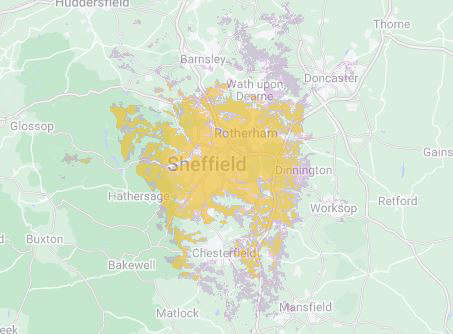
You Can Also Listen To Radio Essentials Via The Following Platforms:
Sky TV: You can listen to us through your Sky Q box. Simply go down to 'Apps', then across to music until you find the 'Radio Player' app. Search for 'Essentials' within the app. This is available across the UK.
Freeview across parts of North Yorkshire, South Yorkshire, Derbyshire & Nottinghamshire (Channel 277 on the UK Radio Portal).
Alexa Smart Devices (Tell Alexa to “Enable Sheffield's Essentials' or 'Rotherham’s Essentials').
Our dedicated Mobile Apps (Google and iOS) And also on Radio Garden, My Tuner & Get Me Radio apps.
You can also listen to us via the player on this website.
Share
What's On Next
-
 Nik At Night - The Night Shift
Nik At Night - The Night Shift1:00am - 6:00am
-
 Lee Glasby - The Saturday Bit
Lee Glasby - The Saturday Bit6:00am - 10:00am

